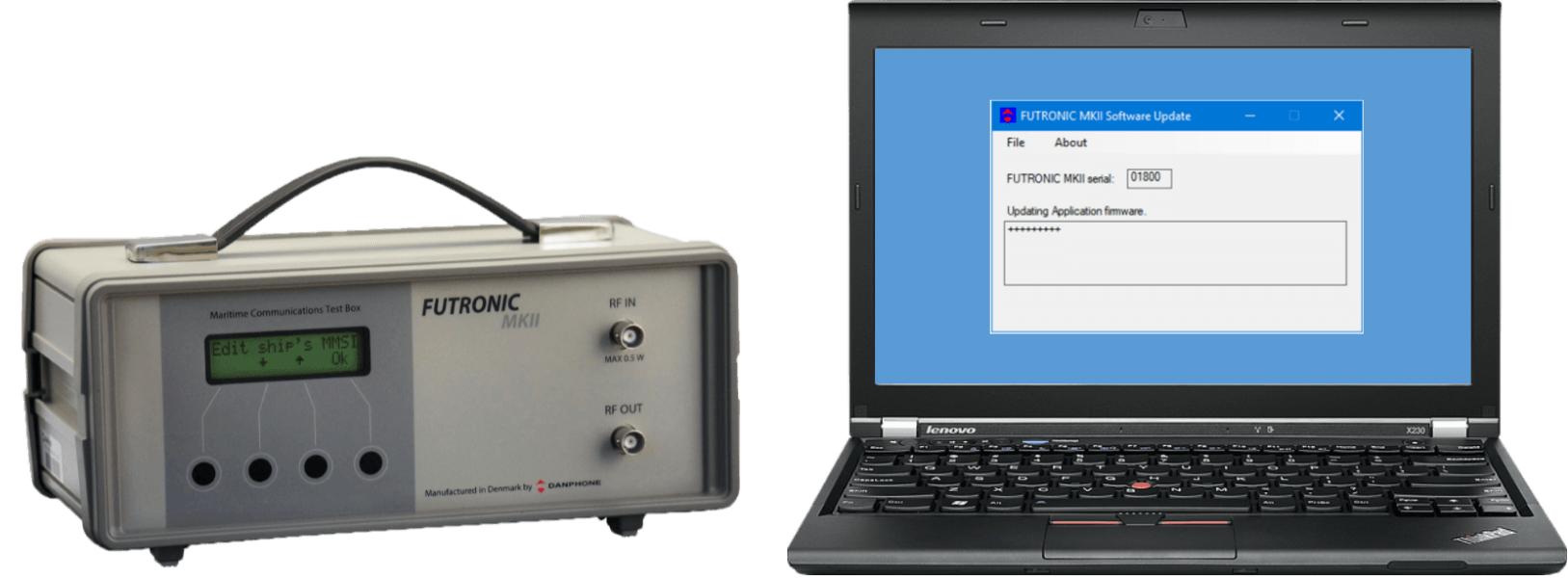DANPHONE FUTRONIC MKII ONLINE SOFTWARE UPDATE
UPDATE YOUR FUTRONIC MKII TEST BOX ONLINE
Take advantage of all new features without shipping your test box to us at Danphone, whenever it requires an update. The online software update is easy, simple and free - updated from your own PC.
Read about the newest features here. Software release document
Request the latest software version in the contact form below and we will send you an email with the link to the software update.
Please follow our easy step-by-step guide and be aware of the following criteria when updating your Futronic MKII.
CRITERIA FOR THE ONLINE SOFTWARE UPDATE
1. Futronic MKII
Software updates are only available on Futronic MKII.
2. Within calibration
To take advantage of the online software update, your Futronic MKII needs to be within calibration.
3. Windows 7, 8, 8.1 or 10
The software update requires that Windows 7, 8, 8.1 or 10 is installed on your PC.
4. Mains supply
Your Futronic MKII must be connected to mains supply to accomplish the software update.
HOW TO GET THE SOFTWARE UPDATE
To request a software update, please fill in the request form below.
Please be aware of the criteria for updating your test box. When the software update is requested, we will send you an email with the link to update.
Therefore, it is important to use the right email.
The latest software versions are: 682.0001.048 and 682.0002.043.
If your test box already has the latest software, you do not need to update it.
Use our easy step-by-step guide to update the software online.
REQUEST SOFTWARE UPDATE
READ HERE BEFORE YOU UPDATE:
- Always remember to take back-up of your results before updating your test box.
- To use the new features on your Futronic MKII, make sure you have the latest PC Software installed and are using the latest Futronic MKII User Manual.
- Download these in our download section
- Read our easy step-by-step guide to update your software online:
To identify the serial number and the current software version on your Futronic MKII, please see our guideline here.
Having difficulties getting the Software Update ?
Did not receive the mail with download link?
- Please check your SPAM-mail, if you do not receive the email from us in your inbox.
Can not download Software Update using a Google Chrome Browser
Open Chrome and type “chrome://flags” in the address bar.
- Once in the flags area, type “enable-ftp” in the search bar stating “search flags”.
- When you see the “Enable support for FTP URLs” option tap where it says “Default”.
- Tap “Enable” option.
- Hit “Relaunch Now” option at the bottom of the page.
Software Update ZIP-file gets rejected by anti virus filter
- Disable firewall protection temporarily.
Alternatively, try with another email outside the company network?
Please note that the software update has been thoroughly virus tested when created.